
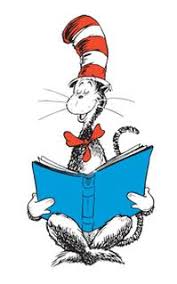
Ordering from Scholastic Book Clubs (formerly known as Reading Club) supports both your child and your child's school. Not only are you helping to create a reading habit that will benefit your child throughout life, but you're also helping your child's teacher earn free books and bonus points that can be redeemed for educational materials, supplies, and more.
I will send home Scholastic Book Orders once a month. This is an excellent way to get quality books for your young reader at low prices. You are never under any obligagtion to order, however if you do ever wish to place an order for books the easiest way to do this is through their web page. Please follow the steps below, using my Scholastic Classroom Code and Scholstic will email me to let me know you have placed an order. All orders will come straight to the school and I will send them home with your child as soon as the order arrives.
MRS. WALKER’S CLASS CODE- KDLM8
Step 1: Go to the Book Clubs website and click the "Get Started" button, under "Parents." Connect to your child's teacher in two ways:
- Search by zip code, city, or state.
- Enter the unique 5-digit class code given by your child's teacher.
Once you've found your child's teacher, confirm your selection then proceed to "Create an Account."
Step 2: To create an account, enter your first and last name, email address, and a password on the form that appears. Your cell phone number is optional, but you can provide that, as well. Read and accept the Terms of Use and the Privacy Policy, then continue.
Step 3: Once you've created your account, Book Clubs will ask you to "Add a Child." Doing this allows Book Clubs to notify your child's teacher of your orders so they know who's supposed to receive what. Just enter your child's name and grade level.
Step 4: Now, you should be ready to place an order. Make sure you take note of your child's class's "Order Due Date" so your child's teacher can best coordinate orders to earn rewards for the classroom. You can add books to your cart in two ways:
- Enter the item number for the product you'd like to order, which can be found on Book Club flyers. These flyers may also be accessed digitally on the site.
- Browse by grade level or themed collection.
Step 5: Once you've finished adding items to your order, review it to be sure you've selected everything you'd like to purchase. This is also the time to enter any coupon codes you may have. When you're ready, click "Proceed to Checkout" to finalize your order.
Step 6: Enter your billing information and submit your order. Your teacher will be notified, and your child's books will soon be on the way.

 Additional settings for Safari Browser.
Additional settings for Safari Browser.

